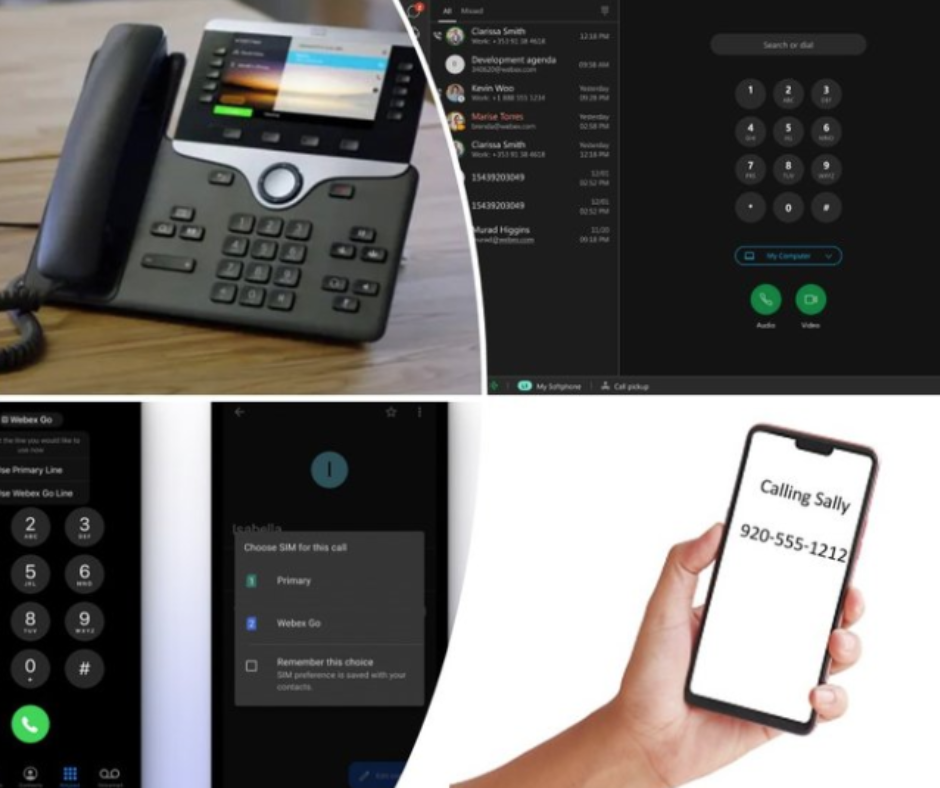Starting 10/1 for the new Center for Medicare & Medicaid Services (CMS) Guidelines for call recording of MAPD & PDP plans. Insurance carriers have started putting out guidance for agents. We have compiled a list that is growing daily, save this link and will keep adding documents. Click here!
Follow updates with NAHU here.
Review the information below and if you have questions fill out the form below.
Webex Calling
Business class telephone system but sized for yourself or your office. Your own phone number with unlimited local and long distance included
Webex Meetings
Schedule your online meetings with Webex Meetings with no limits. Transcription services, recording, and screen sharing on the most robust platform on the market.
Call Recording with Dubber
Beginning October 1st 2022, all calls must be recorded and stored for compliance purposes. Dubber + Webex Calling will make these it easy for the independent agent and fully compliant with unlimited cloud storage
Webex Calling+Webex Meetings+Webex App+Call Recording package
Agent Call Recording as-a-Service: $36.60 per month
Agent Call Recording as-a-Service + Webex Meetings: $47.23 per month
The Process:
Go through the Agent Store and purchase your 1-year subscription
We will process your order and contact you directly to help set up your new business line, and show you how to use the platform and Webex App. (All included in the cost!)
Setup takes no more than 30 minutes of your time.
The only way to record all calls will be through this new business phone line.
Your clients will have your work/cell phone number. You will need to let them know of this new number (email blast). If they call you on your work/cell phone, just let them know you will call them back on a recorded line per CMS. NO 3-way calling, use the app and all your calls are recorded and stored in the cloud forever.
When calling from the Webex App smartphone, pc/mac app, or via the Cisco phones (optional), your new business number will show up on the caller ID. All calls are recorded from start to finish.
After (14) days of purchase and you are not happy, we will refund you.
Receive and make calls on any of the following devices:
A smartphone works with Apple or Android. You will be able to use the Webex app for smartphone or PC/Mac version download here.
Cisco IP Phone for your home office
Webex App on PC/Mac or smartphone, Bluetooth in with your earbuds, and call from the computer. Download here
Once the call is answered, all calls are recorded automatically and stored in the cloud.
No 3-way calling or telling your client I need to call you back on a recorded line.
No pressing any special buttons.
The Webex Platform works for any insurance agent at any company requiring government compliance recording and can be ordered through the form below.
Ready to go? Click here to purchase your Agent Record as-a-service!
If you have questions, please fill out our form below and we will be in touch with you.